In an increasingly digital world, cybersecurity has never been more crucial. With every click, scroll, and keystroke, we expose ourselves to potential cyber threats that can compromise our personal information, finances, and privacy. To surf the internet safely, it’s important to be aware of the risks and take proactive steps to protect yourself. Here are the top five cybersecurity tips you need right now to stay safe online.
1. Use Strong and Unique Passwords
Passwords are the first line of defense against cyber threats. Yet, many people still use weak, easily guessable passwords or reuse the same password across multiple accounts. Here’s how to enhance your password security:
Create Strong Passwords: Use a combination of upper and lower case letters, numbers, and special characters. Avoid using easily guessable information, such as birthdays or common words.
Use Unique Passwords: Ensure that each of your online accounts has a different password. This way, if one account is compromised, the others remain secure.
Password Managers: Consider using a password manager to generate and store complex passwords. This tool can help you manage multiple accounts without the hassle of remembering each password individually.
2. Enable Two-Factor Authentication (2FA)
Two-factor authentication (2FA) adds an extra layer of security to your accounts by requiring two forms of verification before granting access. Even if a cybercriminal obtains your password, they’ll still need the second form of verification to access your account.
Set Up 2FA: Enable 2FA on all accounts that offer it. Common forms of 2FA include a code sent to your phone, a fingerprint scan, or a dedicated authentication app.
Authentication Apps: Use apps like Google Authenticator for generating time-based, one-time passwords (TOTPs). These apps are more secure than SMS-based 2FA, which can be vulnerable to SIM-swapping attacks.
3. Keep Your Software and Devices Updated
Cybercriminals often exploit vulnerabilities in outdated software and devices. Regular updates help patch these security holes and protect you from new threats.
Automatic Updates: Enable automatic updates for your operating system, browsers, and applications. This ensures you receive the latest security patches as soon as they’re available.
Update All Devices: Remember to update not only your computer but also your smartphones, tablets, and any IoT (Internet of Things) devices connected to your network.
Security Software: Install reputable antivirus and anti-malware software and keep it updated. These programs can detect and remove malicious software before it causes harm.
4. Be Cautious with Public Wi-Fi
Public Wi-Fi networks, such as those in cafes, airports, and hotels, are convenient but often lack robust security measures, making them prime targets for hackers. Here’s how to stay safe when using public Wi-Fi:
Use a VPN: A Virtual Private Network (VPN) encrypts your internet connection, protecting your data from eavesdroppers on public networks. Always use a VPN when accessing sensitive information over public Wi-Fi.
Avoid Sensitive Transactions: Refrain from accessing bank accounts, entering passwords, or conducting other sensitive transactions over public Wi-Fi.
Forget the Network: Once you’re done using a public Wi-Fi network, forget the network on your device to prevent automatic reconnection in the future.
5. Be Wary of Phishing Attacks
Phishing attacks are attempts to trick you into revealing personal information, such as passwords or credit card numbers, by pretending to be a trustworthy entity. These attacks can come via email, text messages, or even phone calls.
Verify the Sender: Always verify the sender’s email address or phone number before clicking on links or downloading attachments. Phishing emails often look legitimate but may have subtle differences in the sender’s address.
Look for Red Flags: Be cautious of emails or messages that create a sense of urgency, request sensitive information, or contain grammatical errors and suspicious links.
Use Security Features: Many email services offer built-in phishing detection features. Enable these settings to help filter out potentially harmful messages.
In A Nutshell…
In today’s digital landscape, staying safe online requires vigilance and proactive measures. By using strong and unique passwords, enabling two-factor authentication, keeping your software and devices updated, being cautious with public Wi-Fi, and being wary of phishing attacks, you can significantly reduce your risk of falling victim to cyber threats. Remember, cybersecurity is not a one-time effort but an ongoing practice. Stay informed, stay cautious, and stay safe online.

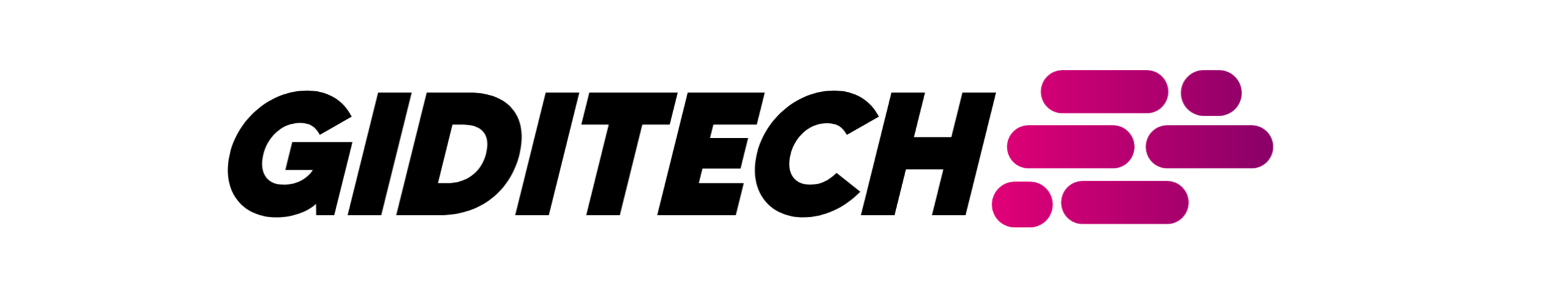

5 Comments
Nice
What are Internet of Things?
Hi John, Kindly check the blog for an article on Internet of things. That’ll answer your question.
Thank you so much for reading.
Pingback: Passwordless Authentication Benefits: What It Means for You - Giditech
There’s a delicate beauty in the way your words dance across the page, offering both depth and grace.