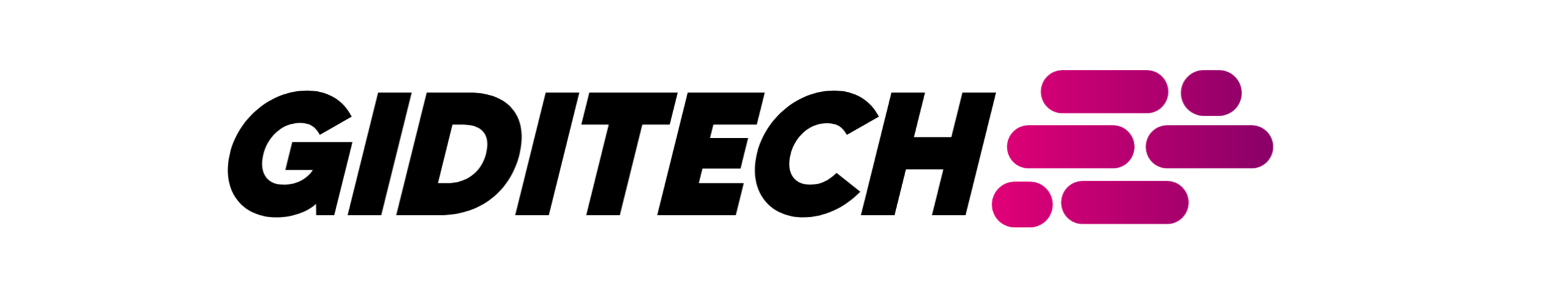Crypto has grown bigger than ever in 2025. More people are buying it, but hackers are also getting smarter. Last year, over $2 billion was stolen from crypto users who didn’t protect their coins well. For beginners, this makes security a must. You don’t want to lose your money before you even understand crypto. That’s where hardware wallets for beginners come in—they’re like a safe for your digital coins, keeping them offline and away from thieves.
Hardware wallets are the safest way to store your crypto investments. This guide is here to help beginners figure out why these wallets matter and how to pick the right one. In this post, you’ll find out why hardware wallets for crypto beginners are a smart choice, see the top options, the best crypto wallets for beginners, learn how to set them up, and get tips to avoid common slip-ups.
Why Hardware Wallets for Crypto Beginners Are Essential in 2025
Crypto can be risky if you don’t store it right. Many beginners leave their coins on exchanges like Coinbase or Binance, but that’s a mistake. Exchanges get hacked—think of the $200 million stolen from BitMart in 2024. Hackers also use phishing tricks to steal passwords from software wallets on your phone or computer. Plus, with exchanges, you don’t fully control your crypto; they do. If they shut down or freeze your account, your money’s gone.
Hardware wallets for beginners fix these problems. They keep your crypto offline, so hackers can’t reach it through the internet. You hold your private keys—the codes that unlock your coins—instead of trusting someone else. This makes them a top choice for secure crypto storage for beginners. Even if your computer gets a virus, your money stays safe on the device.
Take the WazirX hack in 2024: $230 million vanished because users relied on the exchange. Beginners lost everything in hours. A hardware wallet would’ve stopped that. These devices sound techy, but they’re simple. Plug it in, follow a few steps, and your crypto’s locked away. No complicated stuff—just a small gadget doing the heavy lifting.
In 2025, hardware wallets aren’t optional for beginners—they’re a must. They’re easy, safe, and give you peace of mind. You don’t need to be an expert to use one, just a beginner who wants to keep their coins secure.
See Also: Best Free Tools For Phishing Protection
What Are Hardware Wallets for Beginners? A Simple Explanation
A hardware wallet is a small physical device that keeps your crypto safe. Think of it like a digital safe for your coins. It stores your private keys—special codes that let you access your crypto—offline, away from the internet. This makes hardware wallets for crypto beginners a great choice because they protect your money from hackers who can’t break into something they can’t reach online.
These devices have key features that beginners love. First, they’re super secure since they don’t connect to the web all the time. Second, they’re portable—you can carry them in your pocket like a USB drive. Third, they’re easy to use, even if you’re new to crypto. Most come with simple instructions: plug it in, set a PIN, and store your keys. That’s it.
Unlike software wallets or exchanges, hardware wallets for beginners don’t keep your crypto online. Software wallets live on your phone or computer, where viruses or phishing can steal your keys. Exchanges hold your coins on their servers, but if they get hacked, you lose everything. Hardware wallets avoid all that by staying offline until you need to use them.
It is as simple as it gets. Your crypto sits safely in the device, locked with your PIN. When you want to send or receive coins, you connect it, approve the move, and disconnect. It’s that simple.
How to Choose Hardware Wallets for Beginners: Key Factors to Consider
Picking a hardware wallet can feel tricky with so many choices out there. You need a guide to figuring out how to choose hardware wallets that fit your needs as a beginner. You don’t need to guess—just focus on a few key things to find the right one. Hardware wallets for beginners should keep your crypto safe without making your head spin.
- Security Features: Safety comes first. Look for wallets with a secure element chip—it’s like a lock only you can open. A PIN protects it from anyone else using it, and a recovery phrase (a list of secret words) lets you get your coins back if the device breaks or gets lost. These features stop hackers cold.
- Ease of Use: You’re new to this, so pick a wallet that’s simple. The best hardware wallets for crypto beginners have clear screens and easy setup steps. If it comes with a guide or app that walks you through, even better. You shouldn’t need a tech degree to use it.
- Supported Cryptocurrencies: Check what coins the wallet holds. Most beginners start with Bitcoin, Ethereum, or stablecoins like USDT. Make sure the wallet supports those, plus a few others you might buy later. A good range keeps you covered.
- Price: You don’t have to spend a fortune. Some solid hardware wallets for beginners cost $50-$100 and still protect your coins well. Compare options—cheap ones might skip key security, but expensive doesn’t always mean better.
- Portability: Size matters. A small, lightweight wallet fits in your pocket or bag, so you can store it easily. Big, clunky ones are a hassle to carry or hide.
When thinking about how to choose hardware wallets, weigh these factors based on what you need. A secure, simple, affordable device that holds your coins is all a beginner really wants.
Best Hardware Wallets for Crypto Beginners in 2025: Top Picks
Here’s a rundown of four top options to help you start protecting your coins right away.
1. Ledger Nano S Plus
The Ledger Nano S Plus is a solid pick for beginners. It’s affordable at around $79 and keeps your crypto safe with a secure chip. It supports over 5,500 coins, like Bitcoin and Ethereum, so you’ve got plenty of options. Setting it up is easy—plug it into your computer with a USB-C cable, follow the steps on the Ledger Live app, and you’re done. It’s small, about the size of a USB drive, and fits anywhere. The downside? No Bluetooth, so you’re stuck with a wired connection. This wallet is best for beginners on a budget who want security without spending too much.
2. Trezor One
The Trezor One is another great choice for hardware wallets for beginners. Priced at $59, it’s open-source, meaning anyone can check its code for safety. It supports over 1,000 coins, including big names like Bitcoin and Litecoin. The setup is straightforward—connect it to your computer, set a PIN, and write down your recovery phrase. Its small screen and two buttons keep things simple. The catch is it doesn’t support as many coins as pricier models, missing some like Ripple or Cardano. It’s perfect for beginners who value open-source security and a low price.
3. SafePal S1
SafePal S1 stands out for its high security at a low cost, around $49. It’s air-gapped, meaning it never connects to the internet via USB or Bluetooth—transactions use QR codes instead. It supports over 20,000 coins, covering almost anything a beginner might buy. Setup is quick: charge it, set a PIN, and pair it with the SafePal app. It’s lightweight and easy to carry. The interface isn’t as slick as others, which might feel clunky at first. This is one of the best crypto wallets for beginners who want max security without breaking the bank.
4. Ledger Nano X (Premium Option)
The Ledger Nano X is the premium pick for hardware wallets for beginners. At $149, it’s pricier but adds Bluetooth, letting you manage your crypto on your phone with the Ledger Live app. It supports over 5,500 coins and has a sleek design with a clear screen. Setup is beginner-friendly—connect it, set a PIN, and save your recovery phrase. It’s secure with a certified chip and portable with a built-in battery. The higher cost is the main drawback. This wallet suits beginners ready to spend more for mobile access and top features.
| Wallet | Price | Supported Coins | Security Features | Ease of Use |
| Ledger Nano S Plus | $79 | 5,500+ | Secure chip, PIN | Simple, wired |
| Trezor One | $59 | 1,000+ | Open-source, PIN | Simple, wired |
| SafePal S1 | $49 | 20,000+ | Air-gapped, QR codes | Easy, app-based |
| Ledger Nano X | $149 | 5,500+ | Secure chip, Bluetooth | Very easy, mobile |
These options make crypto storage safe and simple. The Ledger Nano S Plus and Trezor One keep costs low with solid security. SafePal S1 offers unbeatable protection for the price, while the Ledger Nano X gives you premium perks. Pick one of these best crypto wallets for beginners based on your budget and needs, and start securing your coins today.
Step-by-Step Guide to Setting Up Hardware Wallets for Beginners
Setting up hardware wallets for crypto beginners the right way keeps your crypto safe. A good setup means secure crypto storage for beginners—no leaks, no losses. If you skip steps or mess up, hackers could swipe your coins. This guide works for most hardware wallets, like Ledger or Trezor, and walks you through it simply. Follow along, and you’ll be ready in no time.
Step 1: Unbox and Verify Authenticity
Open the box and check the device. Buy only from official websites or trusted stores—fake wallets can steal your crypto. Look for tamper-proof seals or holograms. If anything seems off, don’t use it.
Step 2: Initialize the Device and Set a PIN
Plug the wallet into your computer or charge it if it has a battery. Turn it on, and follow the screen to start setup. It’ll ask you to set a PIN—make it strong, like 6-8 numbers you won’t forget but others can’t guess. This locks the device.
Step 3: Write Down the Recovery Phrase
The wallet will show a recovery phrase, usually 12-24 words. Write it down on paper, not your phone or computer—digital copies can be hacked. This phrase gets your crypto back if the device breaks. Store it somewhere safe, like a locked drawer.
Step 4: Install the Companion App
Download the wallet’s app, like Ledger Live or Trezor Suite, from its official site. Connect your device to the app when prompted. It’ll sync up and let you manage your coins. Stick to the real app—fake ones trick beginners into giving away keys.
Step 5: Transfer Crypto to the Wallet
Log into your exchange (like Binance) or software wallet. Find the “send” option, then use your hardware wallet’s app to get a receiving address. Copy that address, paste it into the exchange, and send a small test amount first. Once it arrives, send the rest.
Security Tips: Never save your recovery phrase online—hackers love cloud storage. Watch out for phishing emails pretending to be the wallet company asking for your PIN or phrase. Keep everything offline and private. Hardware wallets for beginners are simple, but these steps make them bulletproof.
Common Mistakes Beginners Make with Hardware Wallets (and How to Avoid Them)
Hardware wallets for beginners are great for keeping crypto safe, but mistakes can ruin everything. New users often trip up in simple ways that leave their coins at risk. Here are four common slip-ups and how to dodge them so your wallet works like it should.
1. Buying from Unofficial Sellers
Some beginners grab hardware wallets from random online stores to save a buck. Big mistake—those devices could be tampered with to steal your crypto. Stick to buying directly from the maker, like Ledger or Trezor, or authorized resellers. Check the site’s URL and reviews before you click “buy.”
2. Storing Recovery Phrases Digitally
Your recovery phrase is the key to your coins. Saving it on your phone, computer, or cloud sounds convenient, but hackers can snatch it in seconds. Write it down on paper instead. Keep that paper in a safe spot, like a locked box, away from prying eyes.
3. Ignoring Software Updates
Skipping updates for your wallet’s firmware or app is risky. Old versions can have weak spots hackers exploit. When your wallet prompts an update—like Ledger Live or Trezor Suite—do it. Use the official site, not sketchy links, and keep your device secure.
4. Losing Recovery Phrases
If you lose your recovery phrase and your wallet breaks or gets lost, your crypto’s gone forever. Don’t just scribble it once and forget it. Make two or three copies on paper, and store them in different safe places—like a home safe and a trusted family member’s house.
The best crypto wallets for beginners, like Ledger Nano S Plus or Trezor One, only protect you if you use them right. Avoid these mistakes, and your hardware wallet for beginners will keep your coins locked tight.
FAQs About Hardware Wallets for Beginners
New to crypto? Here are answers to common questions about hardware wallets for beginners. These quick bites clear up confusion and help you get started.
Are hardware wallets for crypto beginners worth it for small investments?
Yes, even if you only own $50 in crypto. Hacks don’t care about size—thieves hit exchanges and software wallets all the time. Hardware wallets give secure crypto storage for beginners, keeping your money safe no matter how little you have.
What happens if I lose my hardware wallet?
Don’t panic. If you wrote down your recovery phrase—a list of 12-24 words—you can buy a new wallet and use that phrase to get your crypto back. Just keep that phrase safe and offline, or you’re stuck.
How to choose hardware wallets for specific cryptocurrencies?
Check the wallet’s supported coin list on the maker’s website. Want Bitcoin and Ethereum? Most like Ledger or Trezor work. For niche coins, confirm first—SafePal S1, for example, covers 20,000+ options.
Are hardware wallets for crypto beginners hack-proof?
Not 100%, but they’re the safest choice. They store your keys offline, so online hackers can’t touch them. Use a strong PIN and avoid scams, and hardware wallets for beginners are as close to bulletproof as it gets.