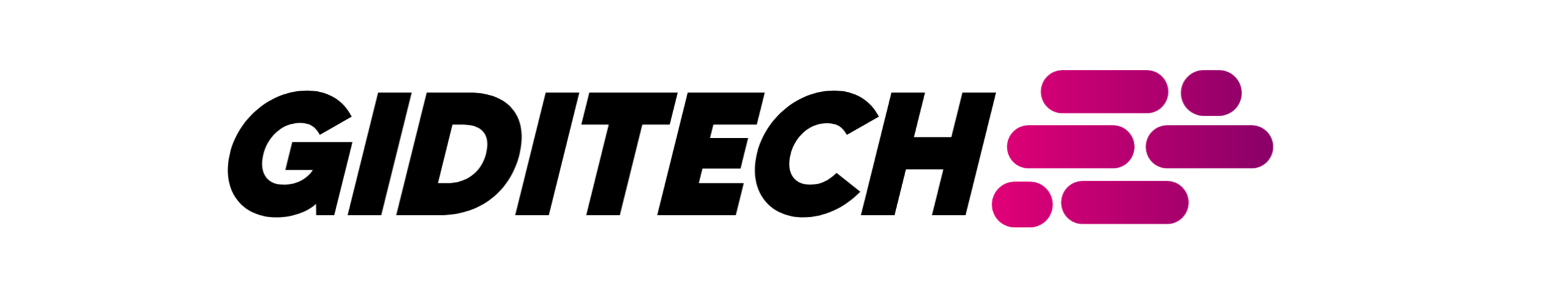Every day, you scroll through our phones, like a few posts, maybe even connect to a café’s free Wi-Fi without thinking twice. But behind the screen, those innocent actions could quietly be handing over pieces of your identity to cybercriminals. These are digital habits that put you at risk.
You probably have your phone passworded, and maybe most of your everyday applications too. But in today’s hyperconnected world, you need more than just strong passwords. It’s not just what you do online. It’s what you don’t realize you’re doing that can be the real threat.
These aren’t the obvious things like opening sketchy emails or using “123456” as your password. No, we’re talking about the small, everyday actions you barely think about. The ones on autopilot that feel normal and even smart. But in the background, they’re opening up doors to cyber threats without you even realizing.
Think about it: Have you ever left your Bluetooth on all day? Or let your phone auto-play videos while you scroll? What about that helpful smart assistant always listening, ready to respond?
These habits seem harmless. But together, they can expose your personal data, slow down your device, or even open the door for hackers. That’s why agencies like the UK’s National Cyber Security Centre urge everyday users to stay aware of subtle digital habits that may open you up to risk.
It is important that you see just how easily these sneaky habits can slip into your routine and how small changes can make a big difference in keeping your digital life safe.
See Also: How to Stay Safe Online
1. Your Bluetooth Is Shouting to Strangers
It’s quick. It’s easy. And it just works. That’s why most of us leave Bluetooth on all the time. But here’s the part no one tells you: when your phone’s Bluetooth is left “always discoverable,” it’s quietly sending out a signal like a lighthouse, telling nearby devices, “Hey, I’m here!”
This might seem harmless until you realize that not everyone nearby has good intentions.
The Bluetooth always discoverable risk lies in how attackers or trackers can use that open signal. Hackers can “ping” your device, gather its details, or even connect to it if your settings are too loose. In crowded areas like airports, malls, or cafes, your phone becomes a glowing target.
Even if no one connects, just the fact that your phone is constantly visible makes it easier to track your location over time. That’s how digital stalking or profiling can begin—without you ever knowing.
So, what should you do?
You don’t have to stop using Bluetooth. You just need to be smarter about how you use it:
- Turn off Bluetooth discoverability when you’re not pairing a device. Most phones allow Bluetooth to stay on without being visible.
- Better yet, turn off Bluetooth completely when you’re not using it. It saves battery too.
- On Android or iOS, check your Bluetooth settings for “visibility” or “discoverable” mode and keep it off by default.
One small setting, one big fix. Just because you can connect anywhere doesn’t mean you should let your device advertise it.
2. Auto-Play Is Sneakier Than You Think
You’re just scrolling. One video finishes, and the next one rolls right in. Seems harmless, right? But here’s the truth: auto-play is quietly draining more than just your attention span.
This is one of those digital habits cyber threats love to hide behind.
When videos auto-play on social media, streaming sites, or even news apps they don’t just eat up your data. They also invite auto-play privacy risks. Every video that plays can load hidden trackers, ads, and cookies in the background. You may not click, but your device still interacts with that content, leaving behind digital fingerprints.
Sudden jump in your data usage? Unexplained ad targeting that feels too personal? These may be signs that your auto-play habit is working overtime behind the scenes.
Worse, some shady sites use auto-play to silently run scripts that gather info—like your IP address, location, or even your browser settings. All without your permission.
How to shut it down:
Good news: this is an easy fix. You just need to disable video auto-play wherever you can.
- On Facebook, go to Settings > Media > Auto-Play and switch it off.
- On YouTube, tap the auto-play icon at the top of any video screen.
- In Chrome or Firefox, disable auto-play in the browser settings or through privacy extensions.
- Many apps also have a “Wi-Fi only” auto-play setting—choose that if you still want the feature without using mobile data.
The goal isn’t to stop watching videos, it’s to stop leaving the door wide open. When it comes to digital habits cyber threats love to exploit, auto-play is one of the easiest to overlook but also one of the easiest to fix.
3. That Battery Saver Might Be Silencing What Matters
You’re low on battery. You hit “optimize,” and your phone promises longer life. Simple, right? But that small tap might be doing more harm than you think.
Most battery optimization tools, especially third-party apps, work by cutting off background activity. That sounds efficient, but here’s the phone battery optimization risk: they can also mute important app alerts, delay security updates, or block real-time warnings from antivirus tools.
Imagine a two-factor login code arriving late or your phone missing a push notification about suspicious login activity. All because the battery manager thought the app was “non-essential.”
Even your system’s built-in “battery saver” mode can be over-aggressive if left on too long. It may restrict background checks for malware or updates for your VPN—tools that are supposed to be working quietly to protect you.
Here’s how to fix it smartly:
- Avoid third-party battery optimization apps. Many are unnecessary and can cause more problems than they solve.
- Stick to built-in power-saving modes from your phone’s manufacturer—they’re smarter and more balanced.
- Go into your battery settings and manually exempt critical apps like your banking app, password manager, or security software.
- Check each app’s battery usage setting (usually under Settings > Apps > Battery) and switch from “restricted” to “unrestricted” where needed.
By doing this, you keep your device responsive and protected without draining your battery unnecessarily.
It’s small habits like this that show cracks in digital habits cyber threats can slip through. We think we’re saving power but sometimes, we’re also cutting off our digital safety net.
4. One Click That Follows You Everywhere
You open your laptop and see the same shopping cart from your phone. Same tabs, same searches, same ads. Convenient? Sure. But here’s the hidden cost.
By allowing cookie syncing across devices, you’re not just making life easier, you’re also handing over a full map of your digital behavior. And guess who’s watching? Cybercriminals.
This is one of those digital habits cyber threats love because it makes tracking you so much easier. Syncing cookies means that websites—and third-party advertisers—can follow you from your phone to your tablet to your laptop. Your private searches, shopping habits, even your banking patterns are now all connected under one digital profile.
It’s like leaving breadcrumbs across every device you touch. And it doesn’t stop with ads. Malicious actors who breach one of your synced platforms could potentially track your activity across others. For example, someone targeting your email on your tablet might now also get insights into your browsing on your work laptop or personal phone.
Here’s how to stay in control:
- Turn off cookie syncing across devices in your browser settings. Most browsers let you choose what to sync—uncheck things like “cookies” or “browsing sessions.”
- Use separate browser profiles for different areas of your life. For example: one for work, one for personal, and one for sensitive activities like online banking.
- Try privacy-focused browsers like Firefox or Brave, which offer more control over cookie behavior and syncing by default.
Remember, it’s not just about being tracked—it’s about being predictable. And that predictability can be used against you.
5. That Fun Check-In Could Give Away Too Much
You’re at your favorite café, concert, or beach spot. You snap a photo, tap the location, and hit post. It feels harmless—maybe even cool. But behind the scenes, you may be revealing more than you realize.
Here’s the catch: those casual location tags start to add up. One post shows where you like to get coffee. Another marks your gym. A third shows the exact time you’re usually not at home.
Suddenly, your online footprint paints a clear picture of your daily routine. This is where the social media location tags danger comes in. You’re not just sharing moments—you’re offering a digital breadcrumb trail. And unfortunately, not everyone watching your feed has good intentions.
Scammers and stalkers can use this info for more than just tracking. If they know where you live, where you’re traveling, or when you’re out, they can craft highly targeted phishing scams—or worse, time physical actions around your patterns.
And unlike passwords or personal data breaches, this kind of exposure is entirely self-published.
Simple ways to protect yourself:
- Turn off automatic location tagging in apps like Instagram, Facebook, and Snapchat. They often default to “on.”
- Review your past posts and remove location tags from anything that gives away too much about where you are—or when you’re not home.
- If you want to tag a spot, use general locations instead of precise ones (e.g., “Lagos” instead of “Lekki Phase 1 Cafe”).
It’s easy to forget that your digital presence isn’t just seen by friends. With every tag, you’re building a map. And in the world of digital habits cyber threats, even a fun post can open the wrong kind of door.
6. When Your Smart Assistant Listens a Little Too Well
You’re chatting in the kitchen. Maybe venting, maybe joking, maybe sharing something a bit personal. A few feet away, your smart speaker lights up—uninvited.
Most people forget: smart assistants like Alexa, Siri, or Google Assistant are always listening for their trigger words. But sometimes, they think they heard the trigger… and start recording anyway.
That’s where the quiet risk of smart assistant accidental sharing comes in. It’s not that your device is spying on you with bad intent—it’s that it can accidentally capture moments you’d never want stored.
Private arguments. Business calls. Personal jokes out of context. These snippets are saved to the cloud to “improve service,” but the result is unsettling. Even if they’re not hacked or leaked, they’re still part of your digital record.
In most cases, the security risk is low—but the privacy risk feels real. And let’s face it, the idea of a machine remembering your late-night conversation or that half-said comment from the couch? Eerie.
How to quiet things down:
- Review your smart assistant’s settings. Most let you adjust how sensitive they are to “wake words.”
- Mute the mic when you’re not using the assistant—especially during private calls or family chats.
- Delete your voice history regularly. You can do this manually, or set it to auto-delete every few months (check Alexa or Google Home app settings).
The goal isn’t to throw your smart speaker away. It’s to use it on your terms.
In a world where digital habits cyber threats don’t always come from hackers, but from the tools we trust most, even a small change in settings can go a long way.
These Invisible Threats Add Up
Chances are, you’re doing at least two of these things right now. Maybe your Bluetooth is still discoverable. Maybe your smart assistant’s mic is on, or auto-play videos are silently running in another tab.
None of these habits feel dangerous. That’s what makes them so tricky.
These are the digital habits cyber threats quietly rely on—not the loud, obvious ones, but the everyday choices that go unnoticed. A location tag here. A cookie sync there. A delayed app update because of battery optimization. Individually, they seem small. Together, they build a pattern that bad actors, trackers, or even shady ad networks can learn from.
The real risk isn’t just about being hacked. It’s about being watched, profiled, or misled—often without your awareness.
But here’s the good news: these are also some of the easiest habits to fix. No major tech overhaul. Just small, smart tweaks in the right places.
By paying attention to these digital habits cyber threats thrive on, you take back control—not just of your data, but of your digital peace of mind.